Linking Your Gala Wallet to MetaMask
- Go to https://metamask.io/download and install the extension
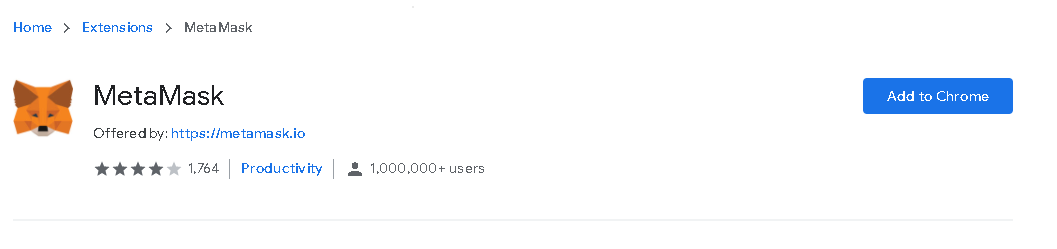
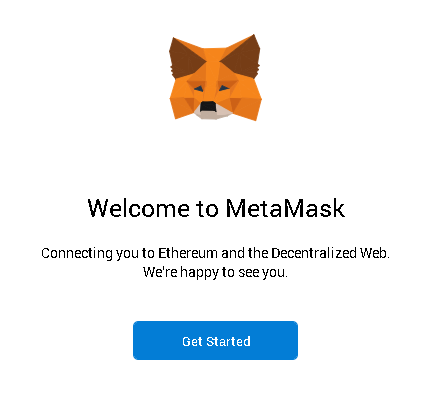
Take note that if you already had MetaMask installed, you will have to remove the extension and install it again. Importing a wallet to an already installed Metamask requires you to use the private key of your wallet, to import a wallet using the 12-word phrase you’ll need a fresh install. Make sure you export the private keys of your linked wallets in case you don’t have a copy of them yet.
- Choose to “Import Wallet”
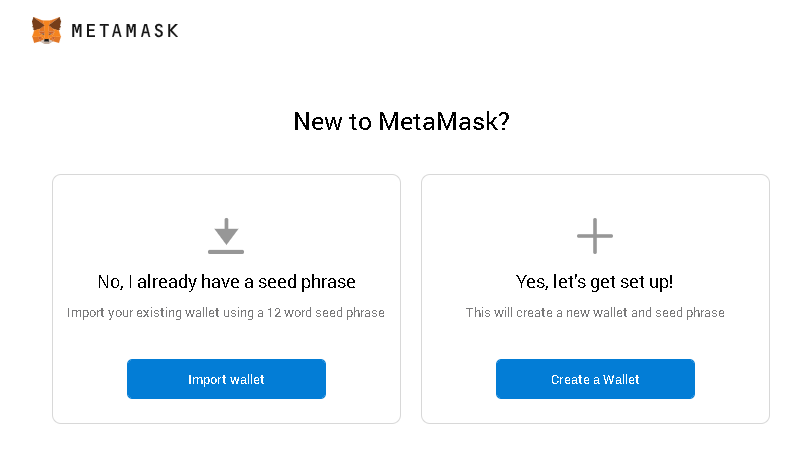
- Enter the 12 word phrase provided when you registered for your Gala Account.
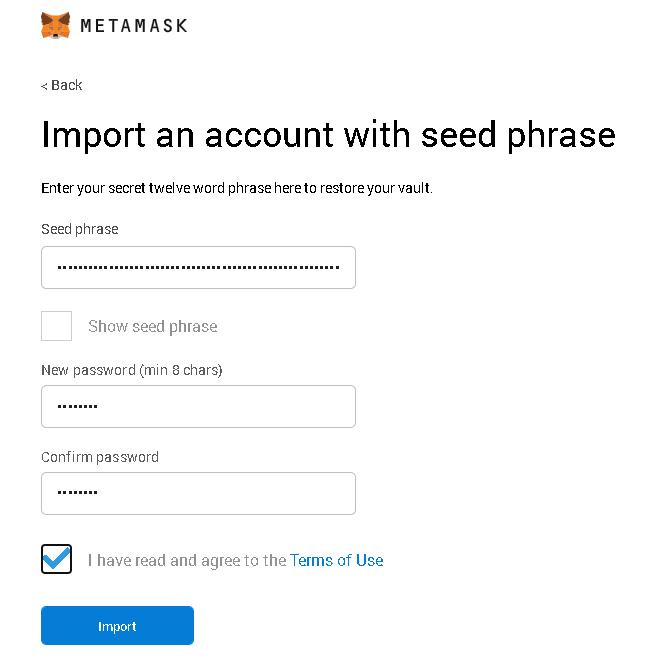
- Upon importing your account make sure to do 2 things:
- Pin MetaMask so you can see it all the time in your browser.
- Add Token so you can see your Gala in Metamask. The Gala contract address is: 0x15D4c048F83bd7e37d49eA4C83a07267Ec4203dA
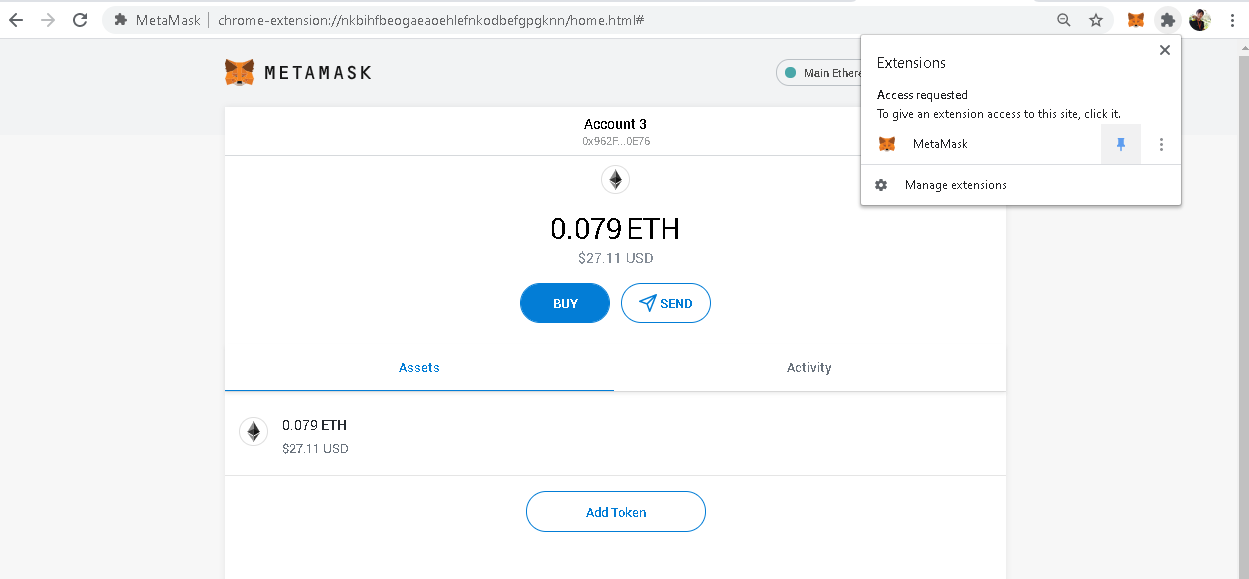
You’ve now successfully linked your Gala wallet to Metamask.
