Crypto Crafting allows users to combine parts into a single NFT useable in Town Star, Mirandus, and potentially in all eventual Gala Games. All parts needed are burned and once transactions are complete you will find your shiny new ERC-1155 item in your inventory ready to be used in-game, traded, or sold.
The CraneBot is the first item craftable and you can own one now by following these easy steps:
- Collect all the necessary parts. Currently parts have been acquirable through supporting the network by running a soft node, or buying from the official gala market and through secondary markets like opensea. Can definitely see a future though where parts can be earned in-game especially in worlds like Mirandus!

2. Run Town Star. Hopefully being able to craft your items will be possible through the inventory in app.gala.games but as of writing you will only be able to craft your CraneBot inside Town Star.
3. Open Your Inventory. Create a town if you haven’t yet and click on any empty tile inside your town. Click the treasure chest icon which will pop up on the lower right side of your screen and if you have all the parts ready instead of “View Progress” you should see the option to “Assemble”
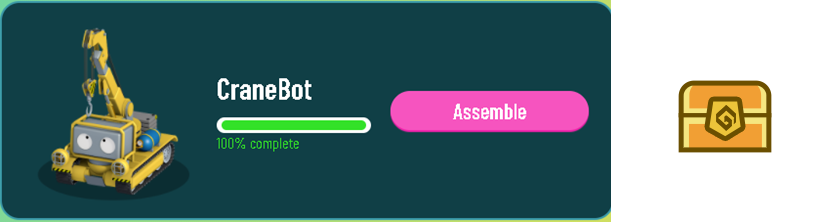
4. Prepare Gas. To turn in your parts and burn them will cost a bit of gas so make sure you have enough eth in your gala wallet for this. The number of CraneBots you craft will not affect the gas price so crafting more at the same time will be more efficient. The gas costs have been seen to range from as low as $3 up to around $10.
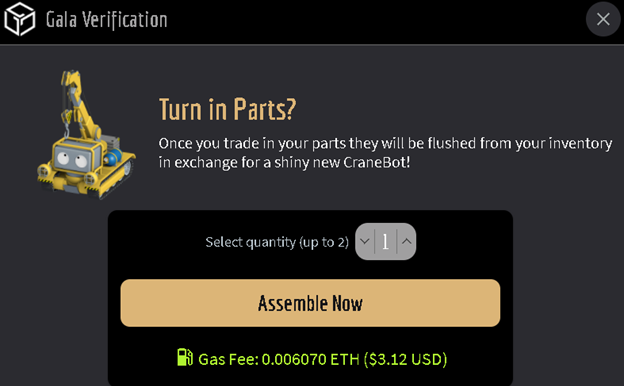
5. Assemble your CraneBot. Enter your encryption password as confirmation to begin the crafting. Congratulations! Your CraneBot is under assembly and on its way! A few minutes and a refresh of the game might be necessary but it will be in your inventory shortly.
